Outlines Made Easy
Sunday Sit, Sip, and “Sync” ~ 11-13-2011
I’m talking about a free download from rynelf.com.
It’s an “Outline Generator” called Redhaven Outline,
and after “playing” with it for ten minutes this week, I was SOLD.
It only takes minutes to download, but it will save you hours and hours of generating outlines.
It has simplified the concept enough so that your students will be able to use it, as well.
I have included a screen capture,
and with “right clicks” and “click-and-drags”, you can manipulate the “nodes” of your outline.
Finally, when you select/highlight the “Outline Title”,
you can select the pull-down menu from “Reports” and choose “Export to clipboard using active report”.
Next, open your favorite word-processing program, and paste in your outline from the clipboard.
If you like, you can change the outline specifications through your word-processing program. I’ve included a link to view the outline generated from the screenshot samples.
Don’t be afraid to use the key short-cuts that are shown on the “right-click” menus. It took me just a couple of minutes to familiarize myself with them, speeding up the process even more.
Click on the image below to see a clear sample of what this program will look like on your screen.
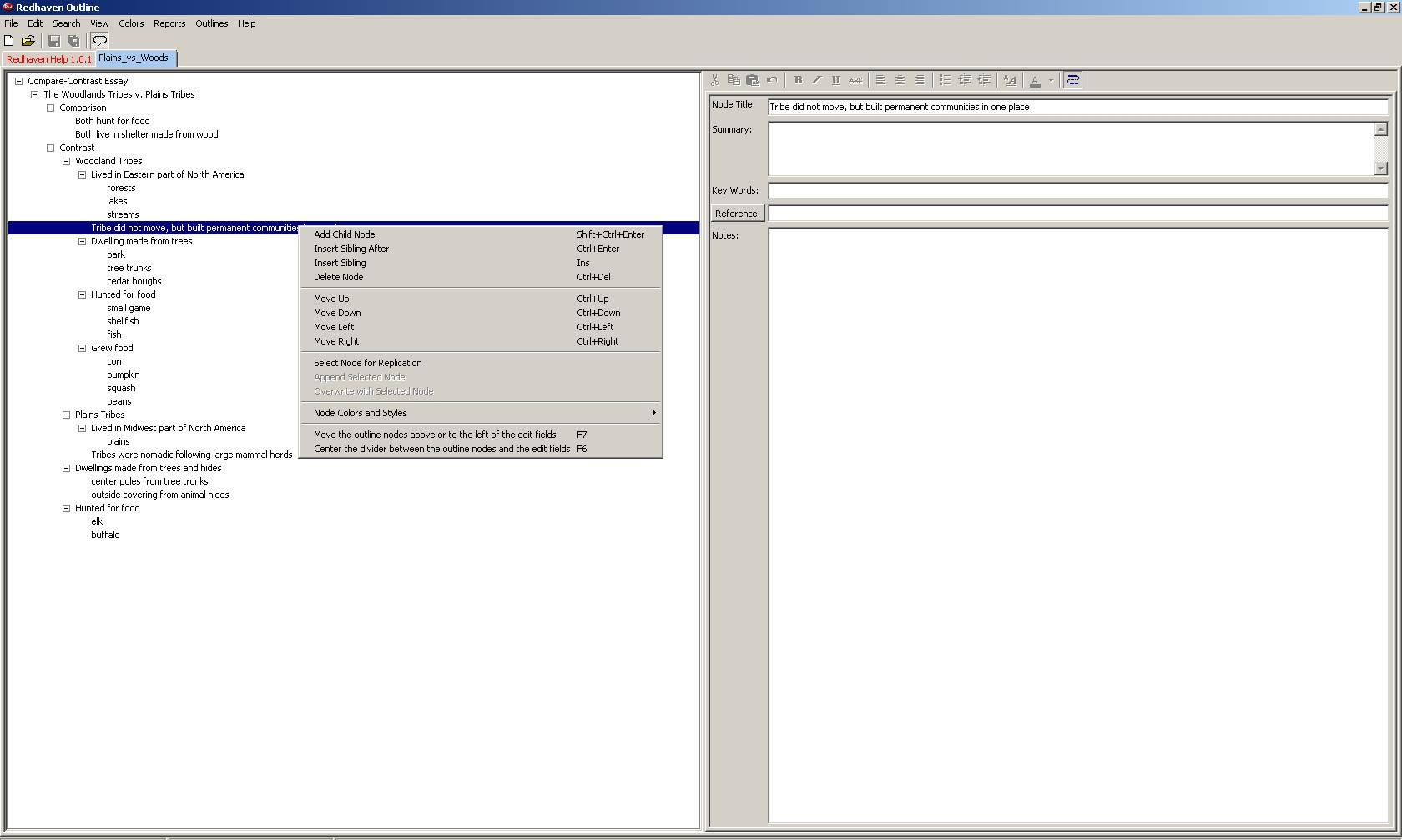 Click on Compare-Contrast Essay Outline to view a pdf copy of the outline that is generated from the above view.
Click on Compare-Contrast Essay Outline to view a pdf copy of the outline that is generated from the above view.
We would love to hear your opinion on this little program,
and whether you find it helpful.
Also, if you know of any other little generators that might help all of us,
please don’t be shy about sharing!
And enjoy your week. For many of us, it is a long week, sandwiched between two short ones.
And we’re thankful for that!
tips writing