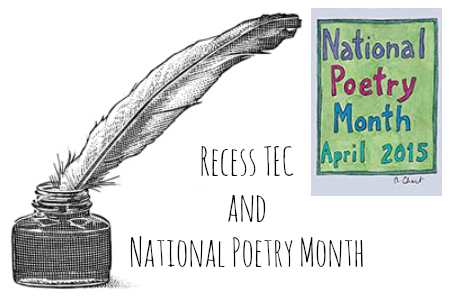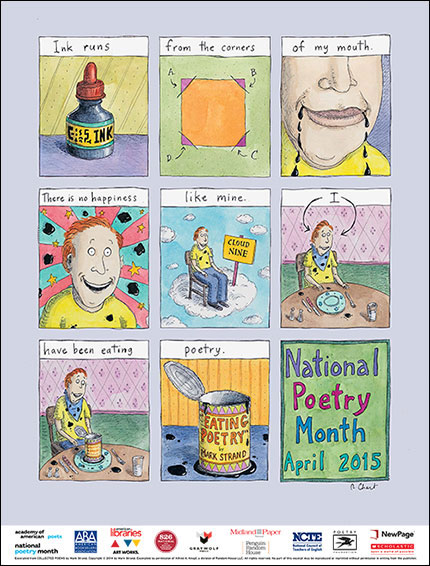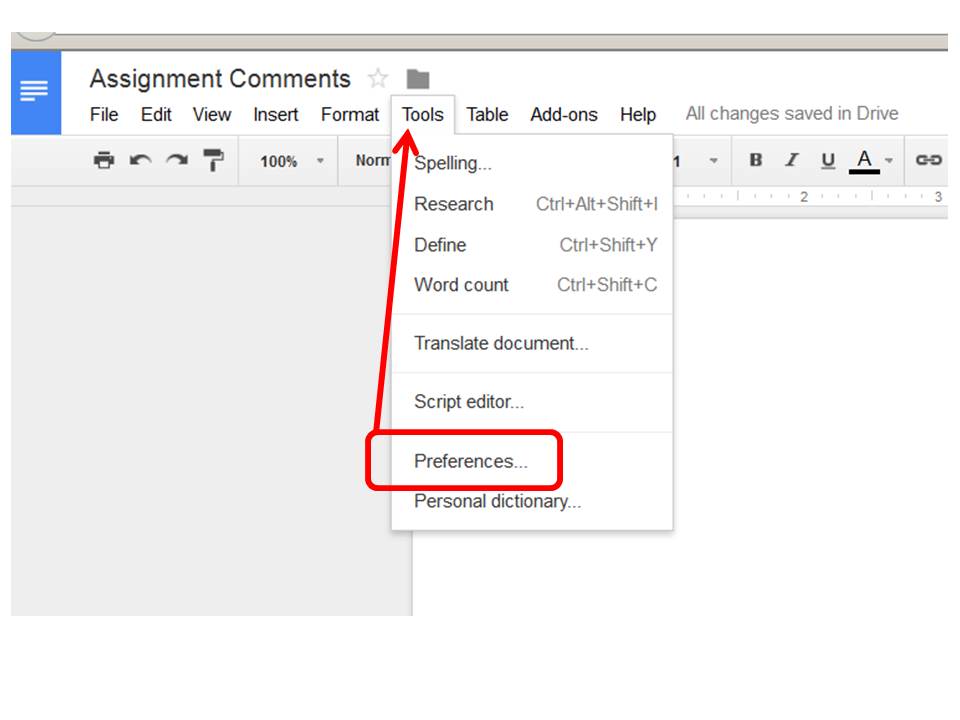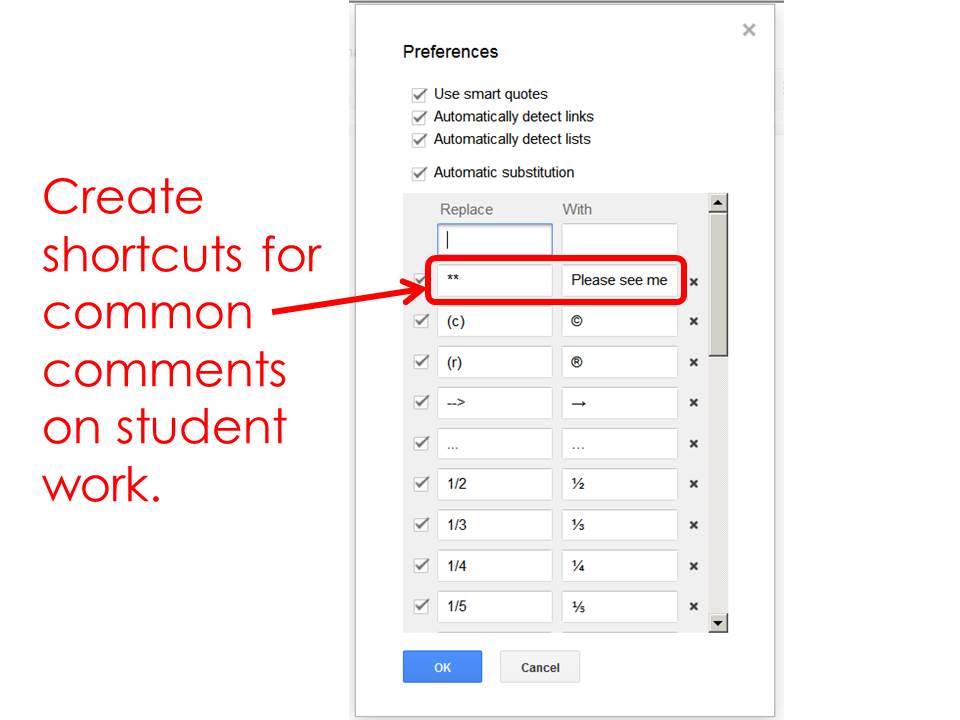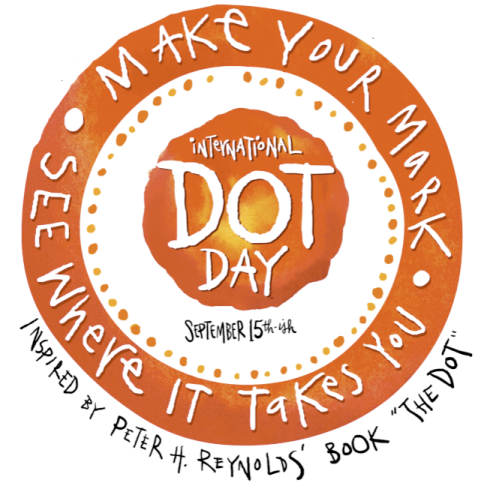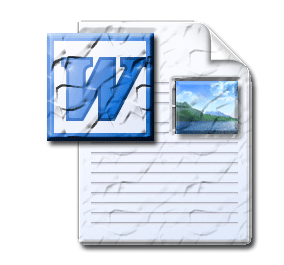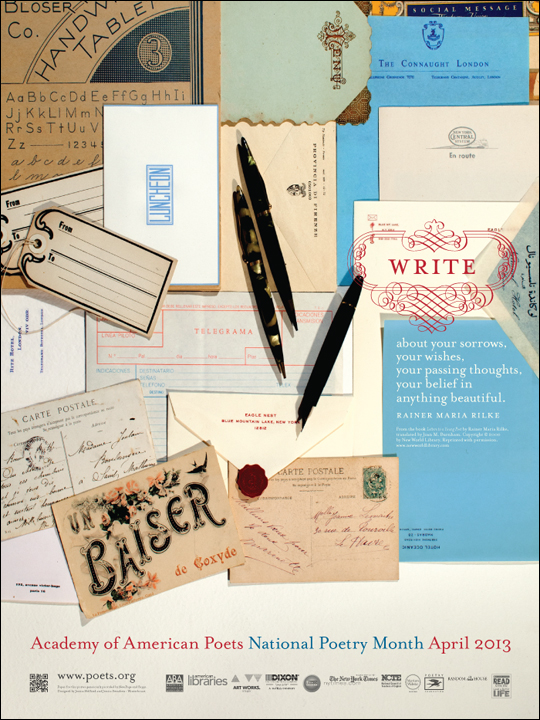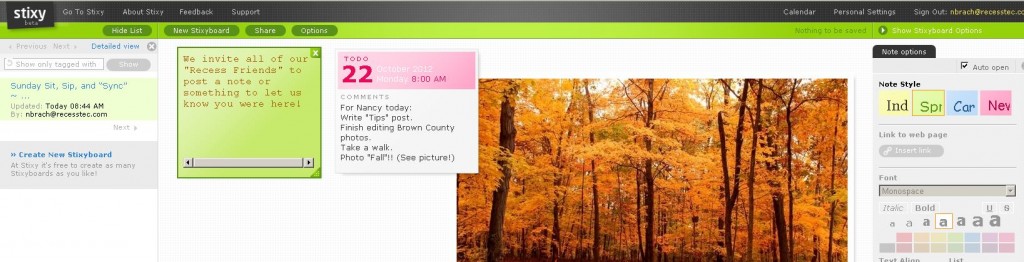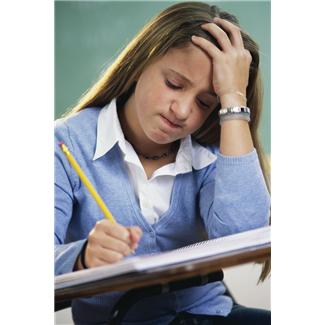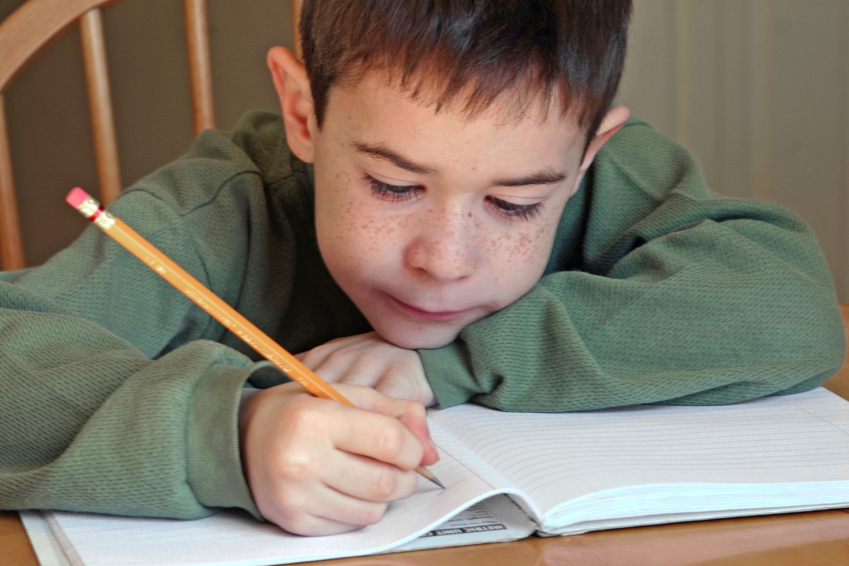Sunday Sit, Sip, and “Sync” ~ March 29, 2015
Recess Rewind
“Poetry is an echo, asking a shadow to dance.”
~~Walt Whitman
We first featured National Poetry Month in a March 24, 2013 post titled “April is for Poets”.
We are featuring it again this Sunday with new links updating it to this year’s celebration.
With so many new friends finding their way to our blog, we decided that it was time to occasionally do a “Recess Rewind” with some “classic” TEC tips.
Enjoy…
~~~~~~~~~~~~~~~~~~~~~~~~~~~
There is still time to plan for April and the National Poetry Month 2015.
With the iPad and web tools, technology can take motivation and ideas to a whole new level.
To start, know that you can order a free copy of their annual poster for National Poetry Month 2015 from The Academy of American Poets.
Although posters are not guaranteed to arrive before April, it is a place to begin, and for $5, you can order past posters. The academy also offers a “Dear Poet Project” for upper grades on their website: poets.org. Included are four activities aligned to the Common Core Standards for grades 7-10.
Scholastic has a website to encourage writing poetry with published authors. Along with activities, students have the opportunity to “publish” their poems online to share with friends and family.
Another resource is from ReadWriteThink.org with online interactive poetry writing sites for students grades K-12.
Finally, a British website for “young writers” offers a list of different types of poetry with several examples of each. It is an excellent resource for student poetry anthologies. Students could choose their favorite types of poems to include in their personally created collection, or you could filter their choice depending on your students’ levels and abilities.
We hope this offers both you and your students some fresh ideas to motivate you as we enter the last months of our school year.
Enjoy your weekend! It’s chilly here, but the sun is shining and the crocuses are blooming. We are all looking forward to some April showers and more spring flowers!
[Tweet “Recess TEC offers resources for educators to launch April’s National Poetry Month 2015”]