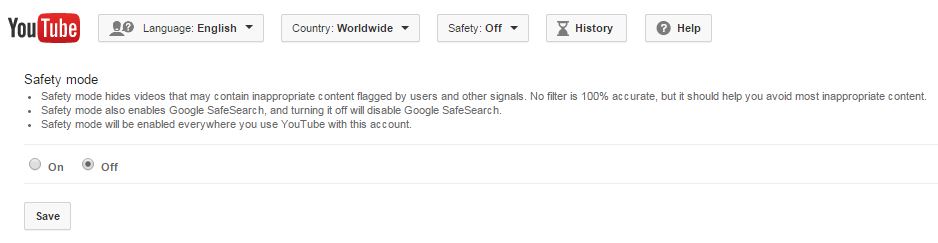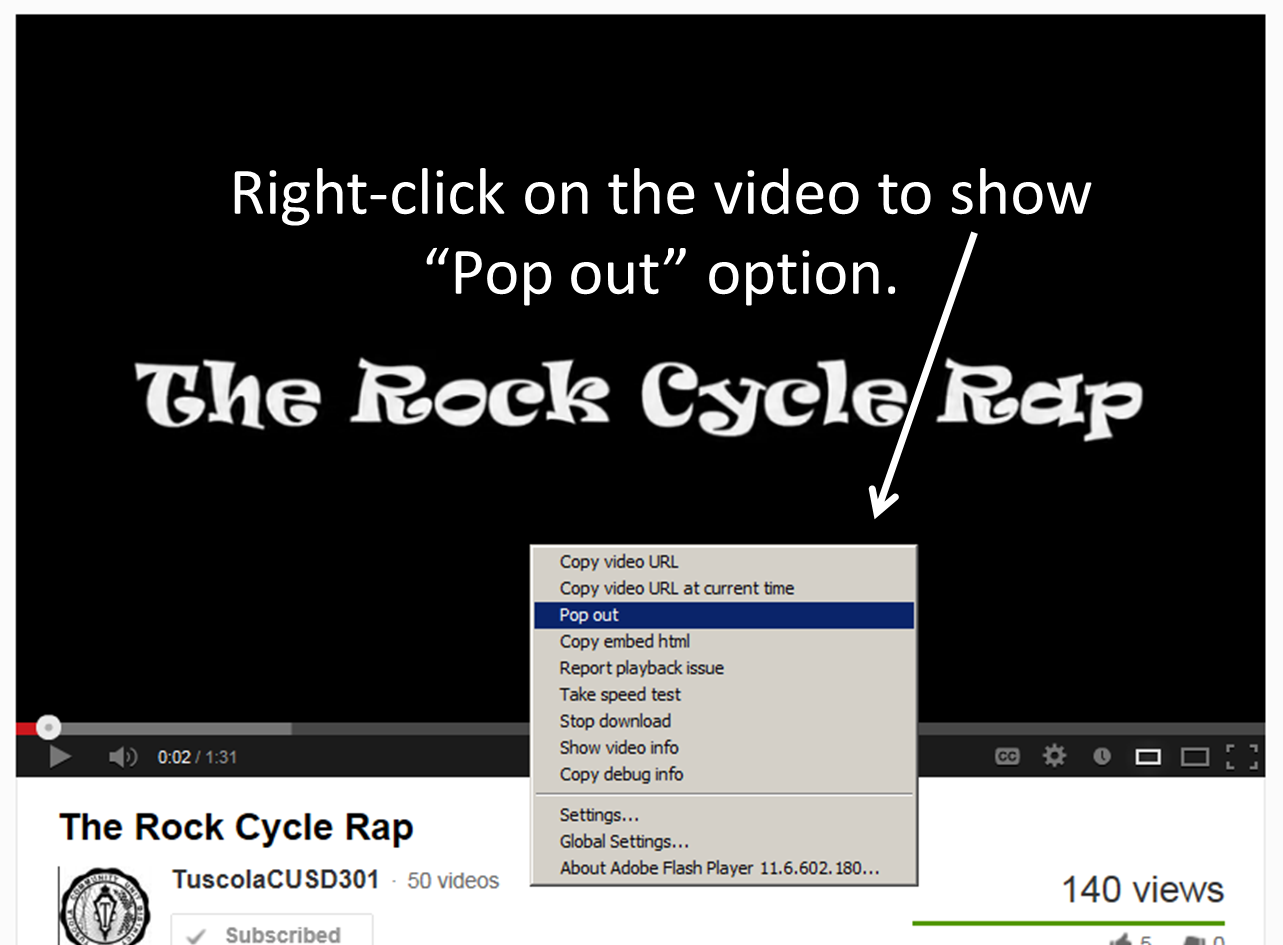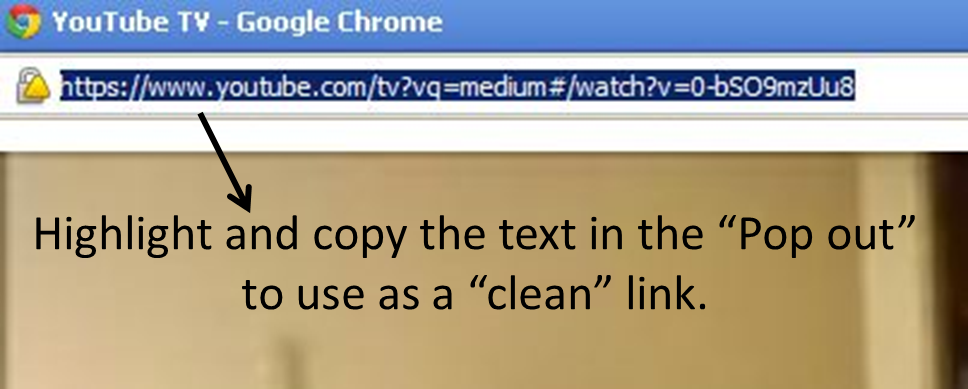Sunday Sit, Sip, and “Sync” ~ 1-18-2015
At our last workshop, our teachers asked about YouTube and how they could make the viewing experience safer for their students. We offered several suggestions, such as SafeShare.tv. In the past, we enabled the Chrome Extension for Clea.nr, but that extension no longer exists. The easiest and quickest “fix” to remove comments is to enable the YouTube Safety mode. Make sure you are logged into your YouTube account so the Safety Mode will be locked, regardless of the browser you are using.
The video below explains best how to set your YouTube viewing preferences to safety mode.
(Note: We generally use the Chrome browser since it works best with Google and YouTube.)
We hope this helps ease your minds and gives you a little more control, while giving your students a little more freedom.
[Tweet “YouTube safety mode can be set in your viewing preferences allowing safe access without comments/suggested videos.”]