“Old Dog (a.k.a. RecessTEC)” + “New Tricks” = “Something to Share”
We were happy to be “On the Road, Again”…
and Jefferson School in Charleston was once again our point of destination yesterday morning.
“Advanced SMARTBoard” was the workshop for the morning, and we always look forward to working with Charleston teachers in a “hands-on” setting. It’s a special treat when Shannon’s “next-door neighbors”, The Pattenaudes, are our IT specialists, as well. They are very, very supportive and stay for the whole sessions.
We were in the middle of showing how to drag a slide from one Notebook file into another, when one of our participants showed us how to make the process easier!
But wait!
A picture, or three, is worth thousands of words…
The “Old Way” was to “restore down” each Notebook file and to stack the “source file” on top of the destination file.
Then we would drag the slide from the source slide-sorter into the slide-sorter of the destination file behind it.
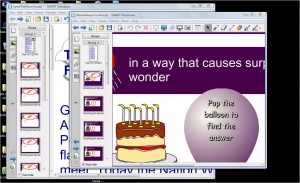
Now…
The “New Way”:
Right click on your bottom “Task Bar” and choose the “Show Windows Stacked” option.
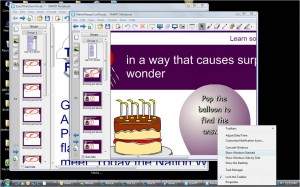
Now your files are stacked on top of each other, and it is much easier to drag the slides from one file and place it where you want into the destination file.
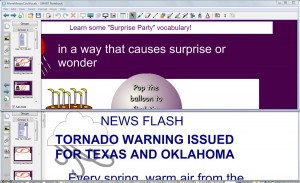
Thank you, so much, Jan, for that “Tip”!
SMARTBoard tips workshops