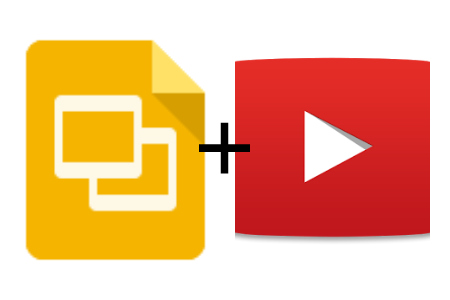Sunday Sit, Sip, and “Sync” ~ 11-16-2014
IETC 2014, the Illinois Education & Technology Conference, is in the history books.
We shared, we learned, we collaborated, and there is still more to share and learn.
Every session proved that we “don’t know what we don’t know.”
One feature we enjoyed sharing was how quickly and efficiently Google Slides + YouTube Videos can work together to turn a presentation into a multimedia project.
One of the observations made in our Google Apps for Education workshop, was how easy it is to insert a YouTube Video into a Google Slide. Within our own classrooms, our students have collaborated on Google Slides in an environment that is easy to manage when you assign a separate slide to each student. They can easily take ownership of their portion, but still contribute to the group project.
Here is a video tutorial to demonstrate just how easy it is to add a video to your multimedia Google Slide presentation with a YouTube Video.
Remember that, once you publish your Google Slides, you have the option of embedding them into your website. This includes the video. Below is an example of an embedded slide with the same video that we have included. Remember, anything we do to the live Google Slide will be reflected on the embedded slide without saving or embedding it again.
Hope this little trick has helped and that you can find a use for it to share with your students as they begin holiday projects.
Stay warm and dry, and have a great week!
[Tweet “With Google Slides + YouTube Videos, you can add excitement and punch to your multimedia presentations.”]