 It happens every year, a large group forms to reunite, socialize, be entertained, and exchange the latest and greatest in their field. No, I am not actually writing about American Idol, but instead the Regional Office of Education’s Fall Classic Teachers’ Institute Day. This year was hands-down one of the best for Mom and me. Actually I can’t speak for Mom, but I thought it was GREAT!.
It happens every year, a large group forms to reunite, socialize, be entertained, and exchange the latest and greatest in their field. No, I am not actually writing about American Idol, but instead the Regional Office of Education’s Fall Classic Teachers’ Institute Day. This year was hands-down one of the best for Mom and me. Actually I can’t speak for Mom, but I thought it was GREAT!.
We decided to make our main technology integration session interactive this year. “Technology Idol”. We compiled a list of our favorite classroom ideas, gathered teacher and student examples, and made them compete against each other for the title of 2009 Technology Idol.
Since we use the Turning Point Student Response System in our classrooms to engage students as well as receive immediate feedback, we decided to place them around the room and have the audience vote for their favorite technology integration ideas as we presented them during the session. There was only one problem…we have 32 clickers and there were easily over 100 people packed into a high school social studies classroom. Don’t get me wrong, we were thrilled that the room was PACKED and bursting (sorry to those who couldn’t get in…maybe the ROE will have us do the session again in the upcoming months after school one day), we just wish we could have put a clicker in every hand! Nevertheless, we were able to gather responses from a fabulous audience cross section!
Round 1: Glogster Vs. Etherpad
These two resources are fun, student-centered, and highly motivating for students to use.
Glogster is an interactive digital poster that allows students to mix curricular-related content with their own personal styles to achieve a 21st century poster report.
Etherpad allows students to collaboratively write on a REAL TIME notepad. REAL TIME. Students can work on reports, essays, take notes, or even exchange ideas online in REAL TIME. Did I mention REAL TIME?
Round 1 Winner: Glogster
Round 2: Glogster Vs. Wolfram Alpha
Since Glogster had won the first round, it was time to give it a new contender.
Enter Wolfram Alpha.
This informational website is the teachers’, parents’ and students’ new best friend. I am here to tell you! We demonstrated how we have been using this online “brain” in our classrooms and the audience was blown away. We easily defined a word by typing in “word duo”. Not only do the definitions of duo come up on an easy-to-read chart, but this site also gives the word origin, synonyms, pronunciation and other “dictionary” related information. All WITHOUT the drama of using the dictionary or thesaurus.
We also showed its ability to factor numbers, give nutritional information on various foods, locate destinations using lines of latitude/longitude, generate words based on spelling patterns and phonics, as well as graph advanced mathematical formulas.
The gasps were audible. The buzz in the room was electrifying. Teachers were DEFINITELY excited about this one.
Do I even need to tell you who won Round 2?
Ok I will…
Round 2 Winner: Wolfram Alpha
Round 3: Wolfram Alpha Vs. Prezi
Prezi is one of my new favorite presentation tools. It is just that, a tool. It is not something that will make the kids understand content any better. But it is pretty cool and ranks high among my motivators when asking kids to do an oral report with a visual aid. PowerPoint is maybe a bit overused and a little lame for the kiddos. (Sorry Microsoft…I still love you!) I showed a lesson on Author’s Purpose using Prezi that generated pleasant smiles from the audience, and they thought it was pretty cool that the presentation was online (no use of memory or flash drives here) as well as the fact that it was all on one screen, even though it didn’t first appear to be during the “show” mode.
I made sure to forewarn the teachers that while Prezi isn’t exactly the EASIEST presentation tool to quickly pick-up, the kids would have no problem and would more than likely enjoy doing reports in this format.
Winner of Round 3: Wolfram Alpha
Round 4: Wolfram Alpha Vs. Multimedia as Writing Prompts
Having difficulty motivating kids to write in a journal? Do you need new ideas and prompts? Why not use multimedia to spark a new story? We showed a series of videos and images as well as what types of prompts could be generated through the use of these two media forms. Teachers were in agreement that the kids would definitely like this twist on journaling. They seemed to enjoy the videos (lots of laughter and note taking and questioning us about where to get the multimedia). Therefore I thought for sure we would have a new leader.
Nope…
Round 4 Winner: Wolfram Alpha
Round 5: Wolfram Alpha Vs. Google Earth
We know Google Earth is O-L-D. We know it has been shown at many conferences. BUT…we also have been known to use it as an interactive learning tool and that is exactly what we showed. HOW to integrate Google Earth into interactive learning field trips with all levels of students and across all curricular areas. We also showed how to let students use it to build their own field trips as alternative forms of assessments. We love Google Earth and the audience seemed to enjoy it as well but….
evidently not as much as they enjoyed Wolfram Alpha.
Winner of round 5: Wolfram Alpha
Round 6 (final round): Wolfram Alpha Vs. Wordle
Wordle is an online word cloud generator that can be used across a variety of content areas. We showed several student examples and gave additional ideas for using this fabulous web 2.0 tool.
And while the teachers thought it looked pretty useful and some who had already used it shared some of their own success story ideas…
it didn’t win.
So…
The winner of Technology Idol 2009: WOLFRAM ALPHA…
…the site we have used in our classrooms, showed the parents of students how to use for homework help, introduced to teachers from across the region and call the Online Brain, Tutor, and One-Stop-Shop for homework help.
Thank you Wolfram Alpha for being such a motivating and exciting part of our presentation at ROE 11’s Fall Classic Teachers’ Institute Day.
Final Note: Since this blog is also used as a way to reflect on workshops/presentations that we have provided, I want to take a moment to explain something that I learned today. While I am constantly looking for new ways to excite, motivate and engage the students in my classroom, it seems that I often share with teachers the tools that I have my students successfully use to accomplish those things. However, today I had a light bulb moment. Not only do educators want ideas and resources for their students to use. They also want ideas and resources THEY can use to help their students. I think that is probably why Wolfram Alpha was the winner. A lot of the ideas we showed are pretty cool (in my opinion) with a lot of “wow” factor (also my opinion but since this is my blog I get to express that one-sided opinion). But the winner was a simple, easy-to-use and integrate, yet HIGHLY effective online learning tool. Interesting.
I share all of Shannon’s reflections and thoughts here. This day was truly rewarding. I was worried as it began. Car troubles had me arriving just as Shannon finished unloading her car, and she had lost her cell phone (since found), so I couldn’t call her. It was raining, and both of us were more than tired from a full week of school and evening presentations. Then the teachers began to fill the room very early so, as they explained, to make sure they had a seat. This was going to be fun! And it was, as Shannon described it above. The two presentations, we agreed, are now our favorites. I walked over to Shannon after “Technology Idol” as we were waiting for the next session to begin and asked, “Would you have predicted that?” I felt that human nature would have changed the vote as we presented new, fun, and more “glitzy” Web 2.0 applications. No, not so. As the room emptied, a young man walked in, took a seat, and asked what all of the excitement was about. An administrator who had remained from the previous session to attend our next presentation explained, “It’s called ‘Wolfram Alpha’ and it’s going to replace textbooks.” How exciting for us to be part of Wolfram Alpha and its introduction to the educational community. I had to notice some of the difficulty that a few of the teachers had pronouncing the name. Not me. I’ve mentioned before that I am an “army brat”, grew up in Germany, and that my mother was a German “war bride”. When her brother (my uncle) was married, we hosted a huge celebration in our home. The bride’s younger brother’s name was “Wolfram”, and it was at that event I received my first kiss. And I’m sure if my younger sister were to read this, her only comment would be, “Eww…” Even though “That Wolfram” did not end in love forever, Wolfram Alpha is one new site that we will all grow to love in a much more practical way. It really IS a “winner”!

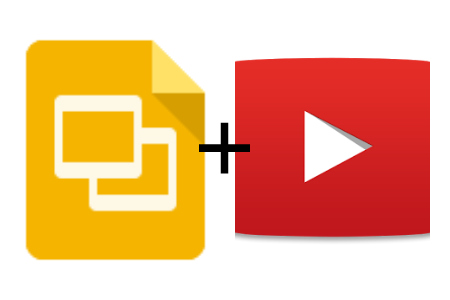
 It happens every year, a large group forms to reunite, socialize, be entertained, and exchange the latest and greatest in their field. No, I am not actually writing about American Idol, but instead the Regional Office of Education’s Fall Classic Teachers’ Institute Day. This year was hands-down one of the best for Mom and me. Actually I can’t speak for Mom, but I thought it was GREAT!.
It happens every year, a large group forms to reunite, socialize, be entertained, and exchange the latest and greatest in their field. No, I am not actually writing about American Idol, but instead the Regional Office of Education’s Fall Classic Teachers’ Institute Day. This year was hands-down one of the best for Mom and me. Actually I can’t speak for Mom, but I thought it was GREAT!.