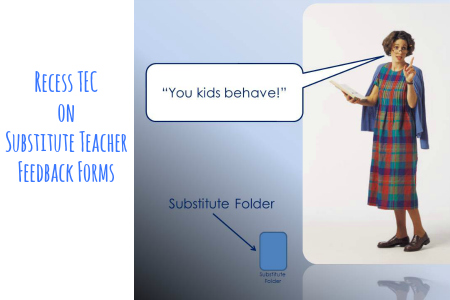Sunday Sit, Sip, and “Sync” ~ April 19, 2015
As teachers, we all know the huge amount of time it takes to get ready for a substitute teacher. I had my “3-ring substitute teacher notebook” and my “required” sub-folder next to my desk “just in case”. I seldom had to use them. Preparing for a “sub” required far more work than it took to be there. Unless I had a family emergency, or I seriously couldn’t physically teach, I was there. Personal days were used for Recess TEC workshops.
And then there was the “Feedback Form” that was waiting for me on my desk when I returned.
As a substitute teacher, I appreciate the time that is dedicated to getting ready for me. I try to follow the plans as much as I can and to leave comments about my day. There is often a paper feedback form to fill out with a pen/pencil, but more often, when there is none, I open up a Word document and type observations, feedback, comments and messages as the day moves forward.
As I sat Friday afternoon filling out a “Sub Feedback Form”, I thought about Google Forms. As a substitute teacher, it would be much easier to fill out an online form designed for that purpose. As a teacher, it would be nice to have all of the feedback collected in one spreadsheet that I could access from home where I could plan to address any issues when I returned. (That’s what you want, right? To get good news about how your students did exactly what they should have been doing!) It couldn’t replace the plans and general instructions for the substitute, but it would be a nice alternative to the usual feedback form.
If you choose this type of feedback form, I would make sure of the following:
1. The option for a “digital feedback form” is at the top of the list of instructions for the substitute teacher so he/she could begin using it from the beginning of the day in each class.
2. The link to the form is clearly labeled and visible on your computer desktop in a folder marked “Substitute Teacher”.
3. Make sure the substitute teacher has access to your computer desktop.
I’ve put together an example to use as a start for your own. I tried to make it appropriate for both departmentalized and self-contained classrooms. You can view below or here.
If you have any ideas/comments/suggestions as to ways this form could work better in your classroom, please share in the comments. We’re all in this together!
[Tweet “Get the “good news at home with a “digital” option for substitute teacher feedback forms using Google.”]