Summer Series – 2015
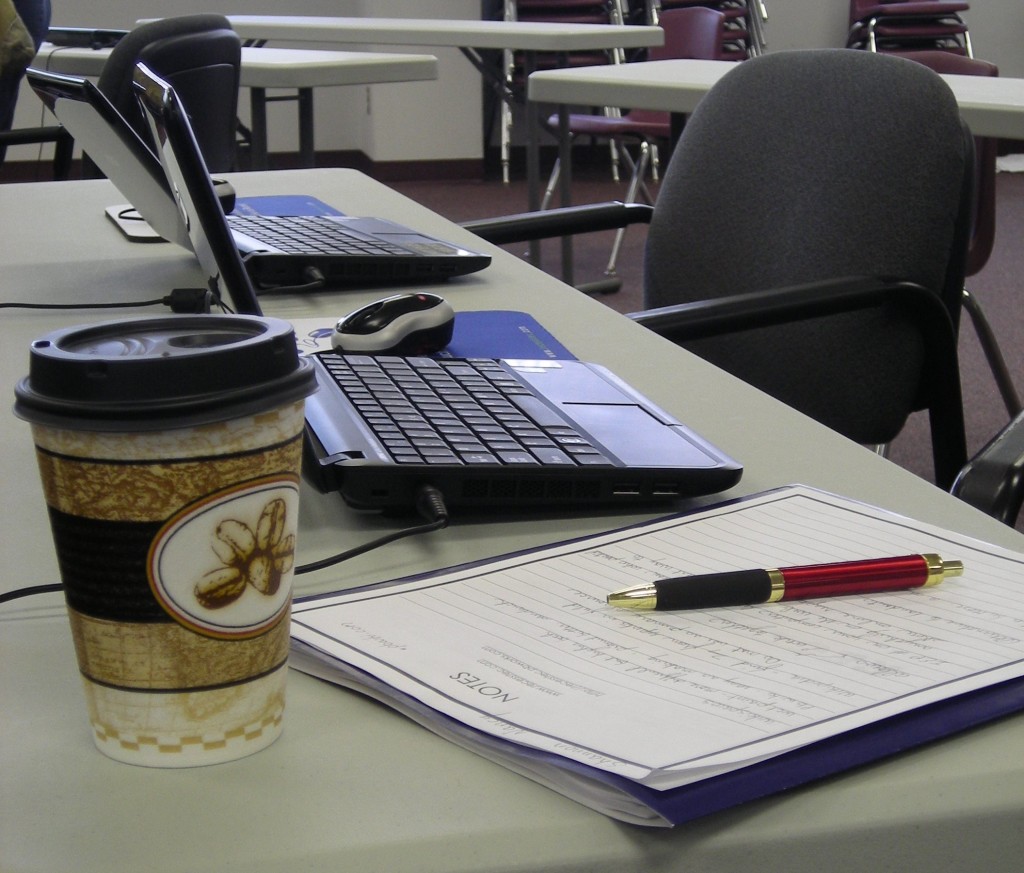 Sessions held at EIASE Board Room – Between Charleston and Mattoon, IL
Sessions held at EIASE Board Room – Between Charleston and Mattoon, IL
Wed. & Thurs. June 17-18 and Mon. & Tues. July 13-14
- Google Apps for Education – Docs and Slides
Wednesday ~ June 17, 2015 ~ 8:00-10:00 a.m. and Monday ~ July 13, 2015 ~ 8:00-10:00 a.m.
With this session, we’ll put you in the “Driver’s Seat”. Google Drive, that is.
We’ll get you started with a Google account and teach you the basics of online creation and collaboration using Google Docs and Slides.
- Google Apps for Education – Forms and Sheets
Wednesday ~ June 17, 2015 ~ 10:30 a.m. -12:30 p.m. and Monday ~ July 13, 2015 ~ 10:30 a.m. -12:30 p.m.
Online surveys, quizzes, polls are super simple to create.
And did we tell you that your quizzes can be graded automatically?
Join us for a hands-on session that will take some of the “crazy” out of your life and will eliminate about a hundred hanging file folders from your cabinets.
- Google Apps for Education – Google Classroom, Apps, and Chrome Extensions
Wednesday ~ June 17, 2015 ~ 1:00-3:00 p.m. and Monday ~ July 13, 2015 ~ 1:00-3:00 p.m.
Did you know you can completely customize your Chrome web browsing experience with the use of Chrome extensions and apps?
Attend this session to find out how to use these tools to enhance personal and classroom use of the internet by way of Google Chrome.
During this session, we will also provide a “hands-on” demonstration of the basics of using Google Classroom to provide a seamless integration of Google Apps for Education for an online teaching and learning platform.
- iPad Mashup – Projects and Assessments
Thursday ~ June 18, 2015 ~ 8:00-10:00 a.m. and Tuesday~ July 14, 2015 ~ 8:00-10:00 a.m.
If you’ve ever wondered how to integrate technology into your lessons, we can show you how with your iPad and low-cost or free apps!
We’ll also demonstrate how to combine multiple apps and how to integrate audio and video to differentiate instruction and engage students with varied learning styles.
We’re all about students’ collaboration, and your students can use the iPad to produce products that can be used as alternative assessments.
PLEASE BRING YOUR OWN/SCHOOL ISSUED iPAD.
We will not be providing iPads during any iPad session.
- Social Media for Educators
Thursday ~ June 18, 2015 ~ 10:30 a.m.-12:30 p.m.
It’s time to ditch the weekly/monthly newsletters.
Let us take you into the “Digital Age” and get your message out to where your folks will read it.
We’ll show you how to tweet, post, and IG to share and promote the good news in your classroom!
Want to get the kids involved? We’ll give you ideas to integrate social media into your curriculum.
- YouTube for Educators
Thursday ~ June 18, 2015 ~ 1:00-3:00 p.m.
Want to create a playlist of videos you found on YouTube for students to watch in a certain order?
How about uploading a video you created from a screen recording for students to access through your website?
We’ll set you up with a YouTube teacher account, and we’ll teach you how to upload and safely share your videos.
From playlists to channels, YouTube can be a quick and personal way to fire up your curriculum and get your kiddos on board.
Did you know there is also a YouTube “Creator Studio” that allows you and your students to edit and publish customized videos?
You can add available free audio, sound effects, and video clips directly from YouTube to enhance your projects.
- Technology Rich Classroom – Ideas for Integration
Tuesday ~ July 14, 2015 ~ 10:30 a.m.-12:30 p.m.
Have you felt a little left out regarding technology in the classroom?
Let us show you how to “jazz up” your lessons with technology.
What about you? How can you use technology as a teacher to make your life simpler (and maybe even more fun)?
We’ll show you a multitude of ideas, ranging from alternative assessments, classroom management, organization and to just make your life easier.
- SMARTBoard for Beginners
Tuesday ~ July 14, 2015 ~ 1:00-3:00 p.m.
Learn the basic components of the SMART Notebook software in this hands-on, step-by-step session.
We teach, you practice, and then you do your thing on the board.
You’ll also learn ways to use the projector more effectively.
Move beyond the basic “write-and-erase” options and engage students in new ways!
Each session can be taken individually, or join us for a variety of workshops! Feel free to bring your teaching manuals or other resources to fully integrate technology into your CURRENT curriculum! Technology doesn’t have to be “ONE MORE THING” to teach! Let us show you how to integrate it with ease.
Please send completed registration forms and a check ($75 per each session) made payable to:
Recess TEC – 201 Forest Glen -Tuscola, IL 61953
For answers to any questions:
Phone: 217-621-0213 or email: [email protected]
Click on the link below to download the “paper registration”.
2015SummerSeries
Cancellations must be made in writing within 7 days of any workshop in order to be eligible for a full refund.
Directions to EIASE ~ Charleston, IL
Click the link below to download a pdf of directions to EIASE:
EIASE _directions2015
