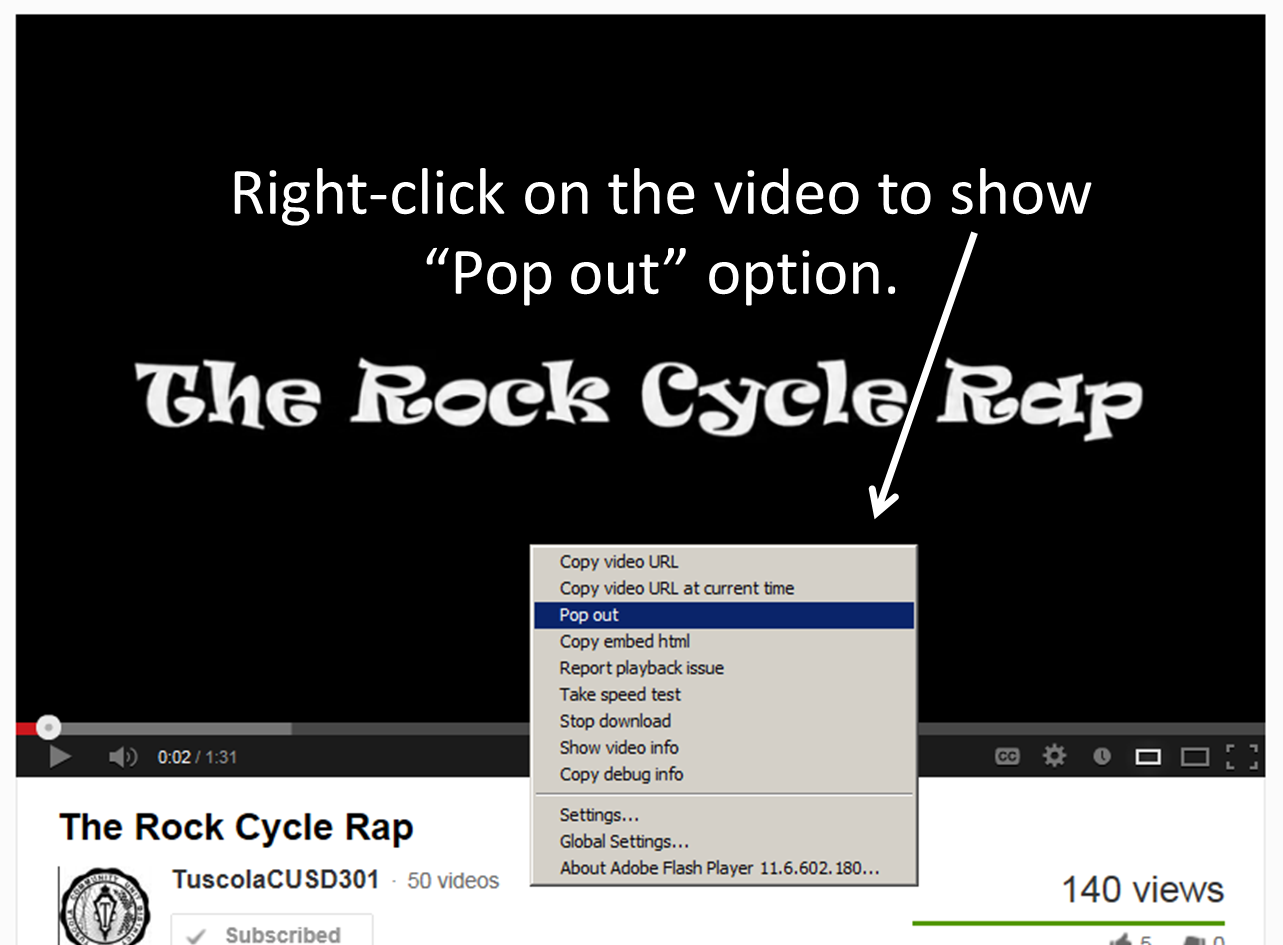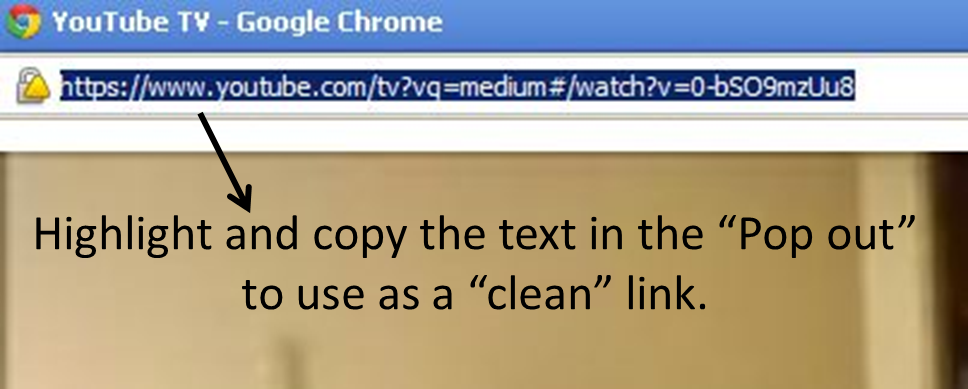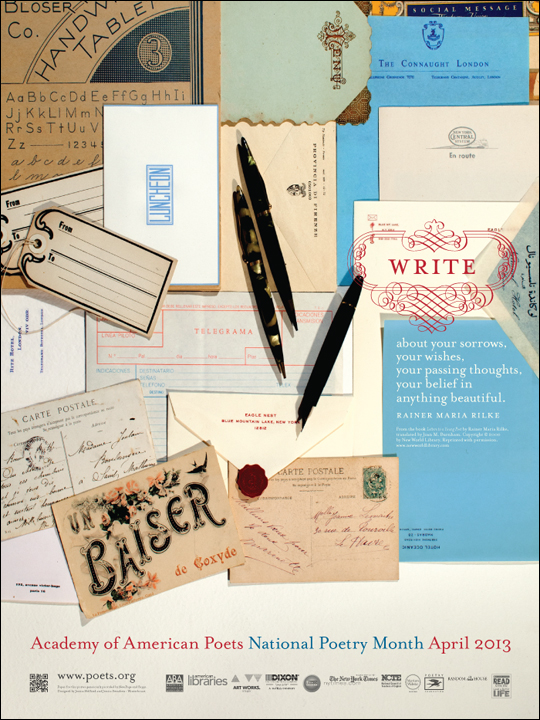Sunday Sit, Sip, and “Sync” ~ 5-26-2013
“I swore never to be silent whenever and wherever human beings
endure suffering and humiliation.
We must take sides.
Neutrality helps the oppressor, never the victim.
Silence encourages the tormentor, never the tormented.”
― Elie Wiesel
 Shannon and I have helped many teachers develop “technology-engaged” lessons in our “Make and Take” sessions with the purpose of teaching the Holocaust.
Shannon and I have helped many teachers develop “technology-engaged” lessons in our “Make and Take” sessions with the purpose of teaching the Holocaust.
Here is a website that offers help in a most engaging way.
iWitness is developed by the Shoah Foundation and is supported and hosted through the University of Southern California.
Last year iWitness received the AASL (American Association of School Librarians) Award for one of the Top 25 Websites for Teaching and Learning.
You can read more about the website on the “About Us” page.
There you will learn that…
“IWitness is an online application for educators and students, giving them access to watch, search, and learn from over 1,000 video testimonies of survivors and other witnesses of the Holocaust. IWitness is unique by bringing educators and their students (ages 13-18) together at the intersection of Holocaust education and the development of critical multi-literacies for the 21st century. The 1000+ video testimonies available within the IWitness application are part of an archive of nearly 52,000 testimonies of Holocaust survivors and other witnesses maintained by the University of Southern California’s Shoah Foundation, established in 1994 by Steven Spielberg.”
Who can join?
The IWitness application is available by invitation to educators.
In addition, those invited program participants have the opportunity to invite their educator colleagues and their students.
To apply, click HERE.
To ensure your experience is successful without any technology “glitches”,
they have included a link to a PDF that can be printed out and sent to your Tech Support (IT) Department. To access it, we have included the link Here.
If you teach the Holocaust,
we strongly recommend and endorse this website as a compelling resource for you and your students.