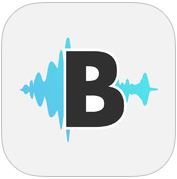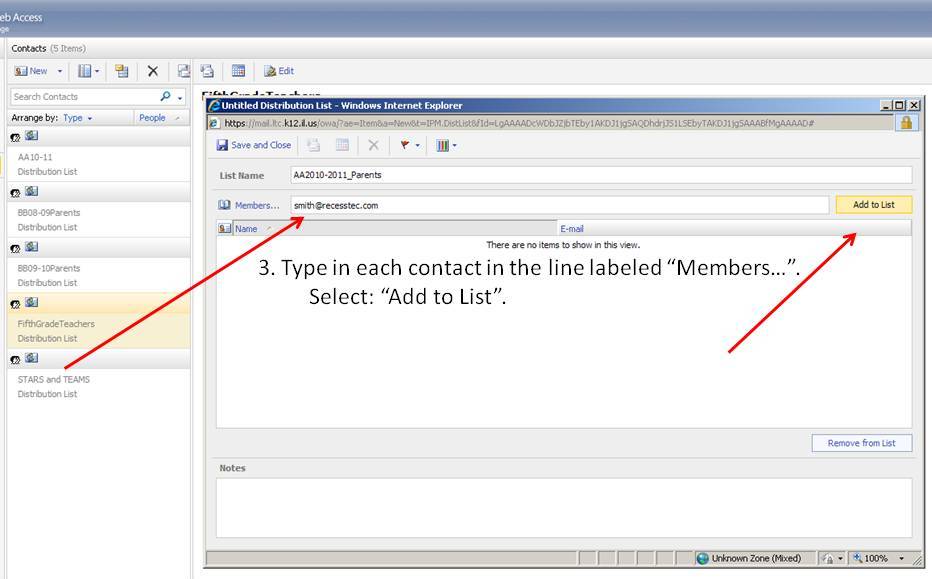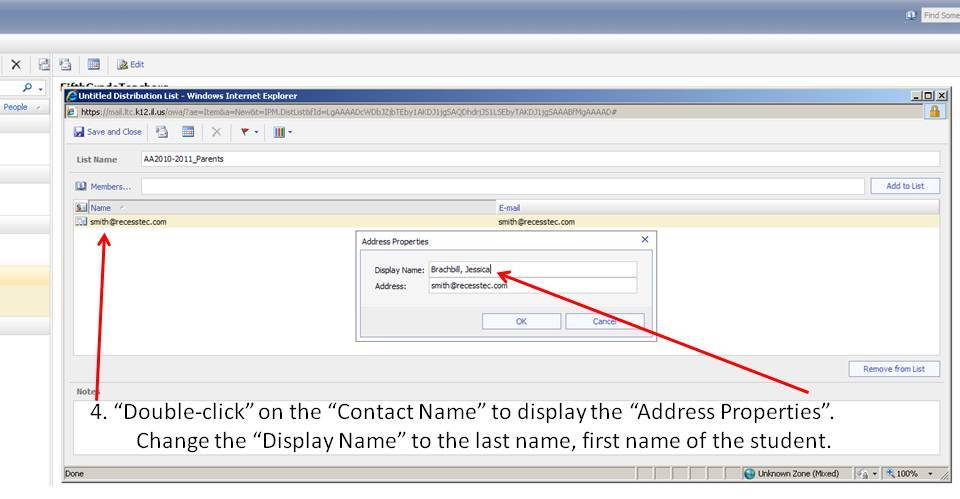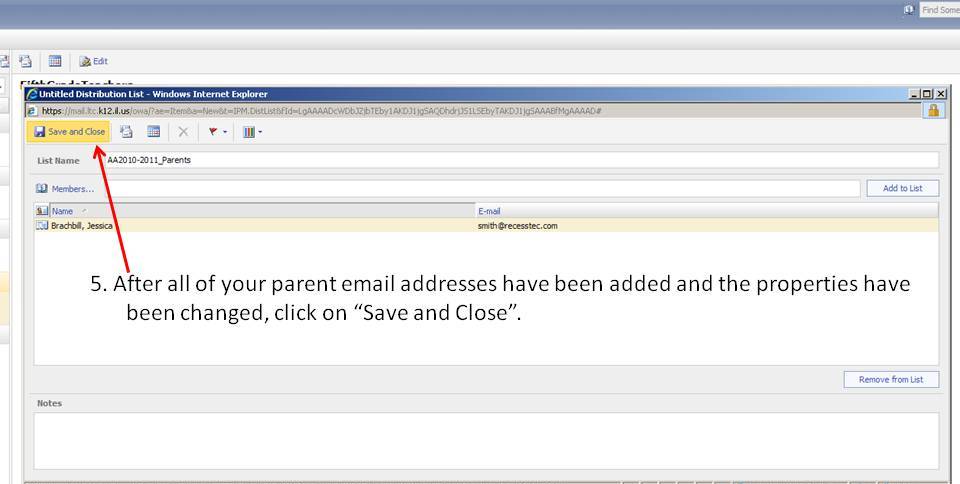Sunday Sit, Sip, and “Sync” ~ 4-1-2012
 As many of you know,
As many of you know,
I’m back in the classroom.
My “anchor” was thrown over the side of my little “retirement boat” when I agreed to finish the year for a very special friend who discovered that she was expecting her first baby.
Teaching the last five weeks of the school year in what was my own classroom,
in my own school,
teaching the same curriculum,
(Well, sort of…)
seemed very doable.
Until the doctors decided that bed-rest was required for the expectant mother.
The five weeks turned into eleven, as in a full quarter, of what is the most beautiful spring I can ever remember.
The hardest part of this teaching assignment has been working without the technology that I had in place,
and the connections that I had built with parents that were used to support and enable student achievement.
Last Thursday, my dear friend was scheduled to deliver her new baby boy.
All day we checked our text messages, Facebook updates, and emails.
Finally on Friday, we received pictures and a text announcing the arrival of a beautiful red-haired 8 pounds 5 ounces baby boy. His mother had to have an emergency C-section, but good news prevailed with Lucas Kyle’s arrival and the news that everyone was healthy and happy.

It was checking my texts that made me think about a student that I had last year.
His mother would not answer phone calls from “unlisted” numbers, which is how our school number appeared to the Caller ID.
One day, Alex suggested that I “text” her.
“That is the only way my dad can get her.”
As reluctant as I was to text a parent from my personal cell, I felt it was worth it.
I can honestly say that the impact texting Alex’s mother had on his success in my classroom was amazing.
So, finally, I present this “tip” for my morning “Sunday Sit, Sip, and Sync” post.
Kikutext is one site that would be on the top of my list for implementation in my classroom.
For years I had emailed parents daily, and it was one way that enabled communication and connection that helped foster student achievement and growth.
Email, however, is no longer the only option, nor is it the best use of technology in terms of communicating.
Both Shannon and I check our email on our phones,
and a text will be answered much sooner than an email or a “call-back” from a message left on our voice-mails.
Just this Friday an important note went home from the nurse’s office,
and if I had Kikutext set up and running, I could have sent a text to parents notifying them to expect the note before their students got on the bus.
Students, in turn, would know and expect that they would be responsible for delivering the note, and expectations for student accountability would be raised and reached.
Kikutext is
- free,
- and easy to use.
- It is web-based, so teachers can type and send texts from their school computers.
- Parent contact information remains private and cannot be seen by anyone but the teacher.
The little video will explain a bit more,
and after watching it,
I encourage you to check out Kikutext and give it a try.
Have a wonderful Sunday.
I’m planning on a bike ride and a visit to my favorite garden center.
Whatever your plans are, I hope it includes unplugging and enjoying the day so you can return tomorrow fresh and motivated for your kiddos.