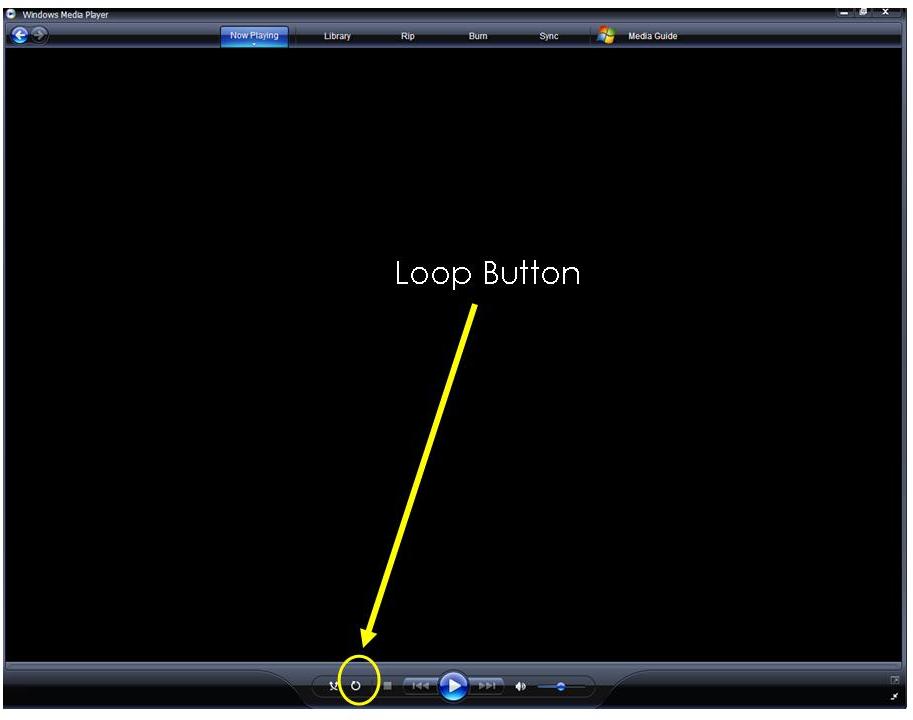Saturday Morning Message ~ 7-30-2011
As we draw closer to the first day of school,
we are drawing closer to the end of our summer workshops.
It has been exciting to visit new schools, and see all the innovative ways teachers are implementing technology into their daily lessons.
The last few weeks, we have helped teachers build projects to be viewed in the Windows Media Player during orientation and open house.
One question that comes up over and over is…
“How can I make my movie loop?”
They would like to have their movie replay without having to return to the computer.
The answer is…
There is a little button on the left side of the “Play Button” that is the “Loop Button”.
Just click that and anything viewed from then on will “loop”.
To discontinue the looping, just deselect the button.