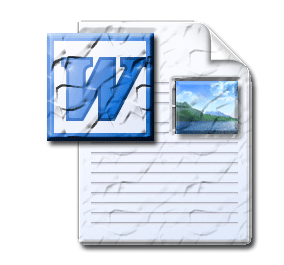Sunday Sit, Sip, and “Sync” ~ 9-7-2014
If you are like me, I never have enough time with my students in the computer lab.
It seems that when I look up at the clock, it is time to stop.
As in NOW.
Here are a few tips to add minutes to production time.
You can work longer AND still leave the lab ready for the next class.
Teach your students these basic keyboard shortcuts:
1. CTRL + S = Save
Have your students do this when they first begin their project, and it will default to a “Save As…”.
At the end of the class, this keystroke will quickly do a “final save”.
2. ALT + Spacebar (together) and then “C”.
This will close all open windows.
3. Windows Key + L = Lock Screen
This is the final keystroke so students can log off and their computer is ready for the next student.
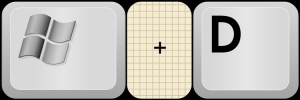 4. Windows Key + D = Minimize all windows showing desktop.
4. Windows Key + D = Minimize all windows showing desktop.
I use this when I want to speak to all students without their working windows open.
They know what “Windows-D” means.
We hope this give you a few extra minutes at the end of your “lab time” and saves you a few extra steps with your personal computer use.
Have a great Sunday.
It looks like “early heat dismissals” are finally coming to an end.
Make the most of that extra time with your students!